Polycom RMX 3725-32799-002 Manuel d'utilisateur
Naviguer en ligne ou télécharger Manuel d'utilisateur pour Mise en réseau Polycom RMX 3725-32799-002. Polycom RMX 3725-32799-002 User's Manual Manuel d'utilisatio
- Page / 2
- Table des matières
- MARQUE LIVRES
Noté. / 5. Basé sur avis des utilisateurs



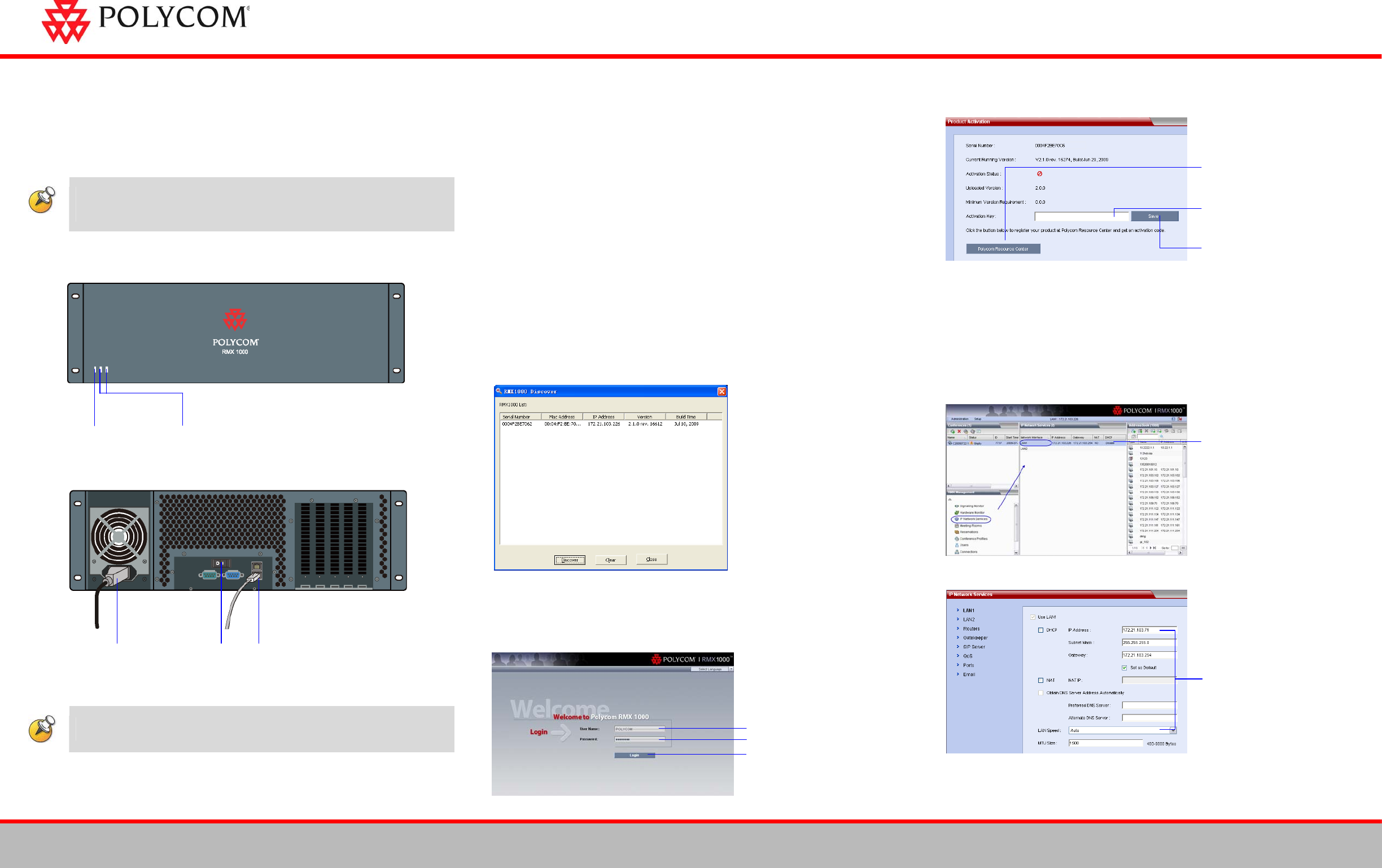
RMX™ 1000
Installation Quick Start Guide for RMX 1000
1
3725-32799-002
Basic Setup
Before installing the RMX 1000 and performing the basic setup, please read the
General Safety Precautions described in the Polycom RMX 1000 Getting Started
Guide.
Front Panel
Rear Panel
If you want to shut off the device, please first turn off the power switch. Do not directly
cut off the power supply or unplug the power cable.
First-Time Power-up and Connection to RMX 1000
1 Connect your PC to the LAN1 port (the LAN1 port is enabled by default) of the
RMX 1000, or connect your PC and RMX 1000 to the same switch in the LAN.
2 Turn on the power switch at the RMX 1000.
3 Configure the IP address for your PC, which is in the same network segment as the
IP address of the RMX 1000.
The default IP address of the RMX 1000 is:
– IP address - 192.168.1.254
– Subnet mask - 255.255.255.0
– Default gateway IP address - 192.168.1.1
You can also view the current address information of the product using the RMX
1000 Discover tool:
a Run the RMX 1000Discover.exe tool located in the CD provided with the
product. You can also get it from the Polycom Web site (Link to Support ->
Network -> RMX 1000).
b Click Discover.
4 Run the Web browser on the PC. Enter http://<RMX 1000 IP address> in the
address bar, and then press Enter.
5
6 The Product Activation dialog box displays automatically.
Click Polycom Resource Cente
r
to connect to Polycom web site
(http://portal.polycom.com) and
register your system.
Follow the on screen instructions
to obtain the Product Activation
Ke
y
.
7 The system will display a message asking whether to restart the system or not.
Click Restart Now to validate the activation.
Modifying the Default IP Address of RMX 1000
After the system restarts, you can enter the RMX 1000 Web configuration interface to
modify the default IP address for the system based on the settings of your local
network.
1
2
Enter POLYCOM
Enter POLYCOM
Click Login
Enter or paste the Product
Activation Key obtained.
Click Save
Set the IP parameters using the
information supplied by your
network administrator:
• IP address, subnet mask and
gateway
Select Set as Default if you
want to set the gateway as the
default route
• NAT IP (Optional)
• DNS server IP address
(Optional)
• The speed/duplex modes for
LAN1
p
ort
(
Default Auto
)
Click IP Network Services,
then double click LAN 1 item.
Power Status
LED
Power Cable Off/On Switch
LAN1 Connection
LAN1&LAN 2
Status LEDs
1
2
Résumé du contenu
Page 1 - RMX™ 1000
RMX™ 1000 Installation Quick Start Guide for RMX 1000 1 3725-32799-002 Basic Setup Before installing the RMX 1000 and performing the basic set
Page 2
RMX™ 1000 Configuring Other Network Options (Optional) 2 3725-32799-002 If necessary, you can configure other network parameters according to th
 (64 pages)
(64 pages)







Commentaires sur ces manuels